Installing the Google Indexer
The Google site indexer is installed on the server (hosting) like a regular website. In fact, this is the site, but with password access. And it has a number of advantages:
- remote work from anywhere in the world;
- work that does not depend on whether your computer is turned on;
- if you reinstall the operating system on your computer, the indexer will continue to index your sites in Google;
- Multi-user interface - your employees work remotely from their devices.
To install the Google indexer, prepare the domain and link it to the server. Then follow the instructions.
Installing the Google Indexer
- Download the files archive.zip to the root directory of the site and unzip it.
- Create a database and import data from the googleindexing.sql file into it.
- Open the file system/config/config.php . In it, change lines 5, 7, 22, 23, 24 according to the pattern.
This completes the installation! Let's go to the settings.
Google Indexer Settings
- Enter the address of your indexer in the browser's address bar. On the first page you will see the login form. Enter the default email and password: googleindexing@example.com . You have entered the admin panel!
- In the upper right corner, click on the icon with the letter avatar. You will be taken to the login change form. Change your email and password.
- Go to the "reCAPTCHA" section, get and install the keys.
These are all the indexer settings you need to make at the first launch! It remains to configure cron on the server.
Cron settings on the server for automatic operation of the indexer
For the indexer to work automatically, you need to set up a Cron job on the server. If you do not know how to do this, you can contact the hosting technical support.
The cron task should be executed once per minute. At the same time, the file must be executed cron.php at the root of the indexer site. The tasks may vary depending on the server settings, below is a list of possible options:
php -f /path/to/site.com/cron.php > /dev/null
/usr/bin/php -f /path/to/site.com/cron.php > /dev/null
/usr/bin/php8.1 -f /path/to/site.com/cron.php > /dev/null
/opt/php81/bin/php -f /path/to/site.com/cron.php > /dev/null
You can check whether the cron server scheduler is configured correctly in the indexer admin panel. Go to the "Settings" section, then go to the "Scheduler" subsection in the top menu. In the list of tasks, the completion date must be up-to-date. If not, then cron is not configured correctly.
Indexer installation service
If you do not understand what is written in this manual, or you simply do not have time to install, you can order the installation of the Google indexer from us! We will do everything quickly, and you will only have to use it by indexing your sites on Google.