Description of the indexer
The Google Automatic Indexer is a script based on the Google Indexing API. When sending Google Indexing API requests, the Google crawler bot instantly visits the pages whose addresses were sent in the request. This way, fast indexing of any sites is achieved.
The script is installed on the server like a regular website. Almost any hosting or VPS that meets the system requirements will be suitable for installing the script:
- Apache web server with mod_rewrite module installed (or without it if Apache >= 2.2.16);
- PHP 8.1;
- Modules for PHP: gd, iconv, mbstring, simplexml, json, filter, zip;
- MySQL 5.7+ DBMS, MariaDB;
- RAM from 1 GB (memory_limit from 1024 MB);
- Cron scheduler with once-per-minute execution;
- IonCube loader;
- IPv4.
The indexer admin panel consists of sections:
- Google Queue - a list of links in the queue for indexing in Google.
- Google Logs is a list of links that have been successfully submitted for indexing.
- Google API Keys - a list of json keys required to send Google Indexing API requests.
- IndexNow is an additional function for indexing in Yandex and Bing.
- Add Urls - in this section, links are added to the indexing queue.
- Sitemaps Checker - checking changes in site maps to automatically add links to the indexing queue.
- Options - the section with the indexer settings.
- Manual will help you set up and run the script.
- Licenses - enter the license keys in this section.
- Users - You can create and manage users.
- reCAPTCHA - settings to protect against password selection to log in to the admin area.
- Package Installer is a section for installing add-ons and updates.
- Settings - the admin panel is configured here.
- System - information about the system.
Google's automatic indexer works on the basis of InstantCMS, but in a lightweight version. All unnecessary functionality that is not needed for the work of the admin panel and site indexing has been removed. Thus, the script is not linked to any of the engines, it can be used to index sites on any content management systems.
How the Google indexer works
When the indexer is installed and configured, the keys are received and linked to the site, all further work is reduced to adding links to the indexing queue. You can add all the links that need to be indexed at once. Using all active keys, the script will automatically send Google Indexing API requests. All successful requests from the queue will go to the history, where you can view when and which link was sent.
Operating modes
The script can work in the mode of piece or batch sending of Google Indexing API requests.
Batch sending of requests
Googlebot arrives on the pages a few seconds after sending the request. The spent key is marked, and exactly one day after the last launch, this label will be reset and the key will work again.